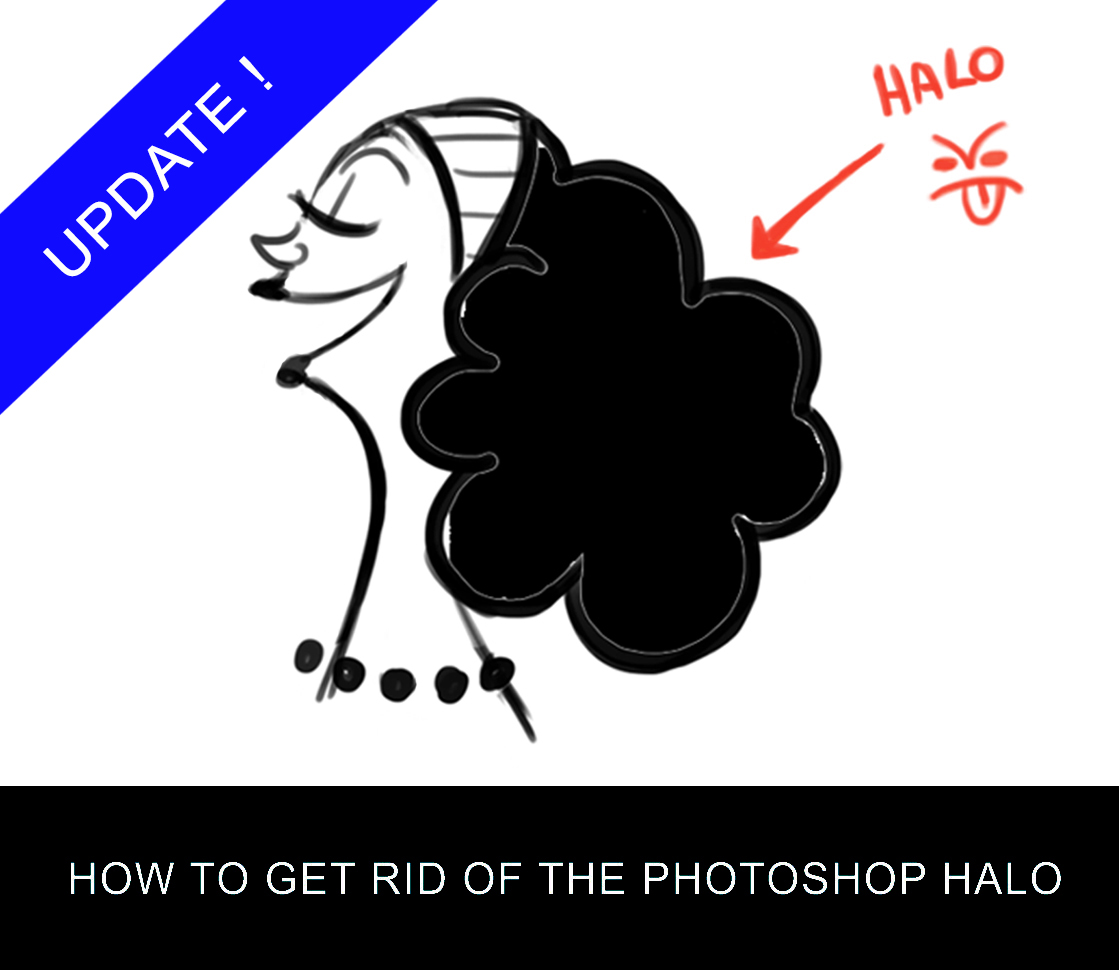So you've finished your rough sketch and cleaned it up with a crisp line. Your next step is to fill in the shapes ... but the fill doesn't complete and you get a fine halo.
So now you have to take your paint brush tool and colour it out...what a waste of time!
The one method I stumbled on is so so simple :
Make an outline with the PENCIL tool instead of the BRUSH tool.
And make sure all the pressure sensitivity settings are switched off in the tool bar. Then fill it with the paint bucket and Voila! You never think of this as being a solution because who uses the PENCIL tool? (Seriously I'm curious who uses it?)
I know there are few more methods to eliminate the halo. Please do share as I'd love to update the post!
UPDATE: METHOD 2
Thank you so much all who commented on my various social media handles. It was super interesting to read how everyone gets around the issue.
This method shared with me by Ryan_twiggs_vaneyk on instagram is one I have been looking to learn for a while. I've created a mini tutorial below.
.........................................................................................
1) First Magic Wand the area needing filling.
2) Then go : SELECT > MODIFY > EXPAND
3) I expanded the selection by 5 PIXELS.
NOTE: You might have to play around to see what works for you as it depends on how bad your halo is and how thick your line work is.
4) You will notice the marquee expands .
5) Create a layer underneath your line work and fill it in with paint bucket tool....awesome!
6) I then went on to create an ACTION Button using this method. It was super easy to hold down SHIFT and marquee inside different shapes, then expand the selection at the touch of one button to fill.
If you set your ACTION button to expand one pixel, you can just keep clicking it until the marquee is as big as you need it!
For more info on creating ACTION Buttons in PS head over to this ADOBE TUTORIAL.
_________________________________________________________________________